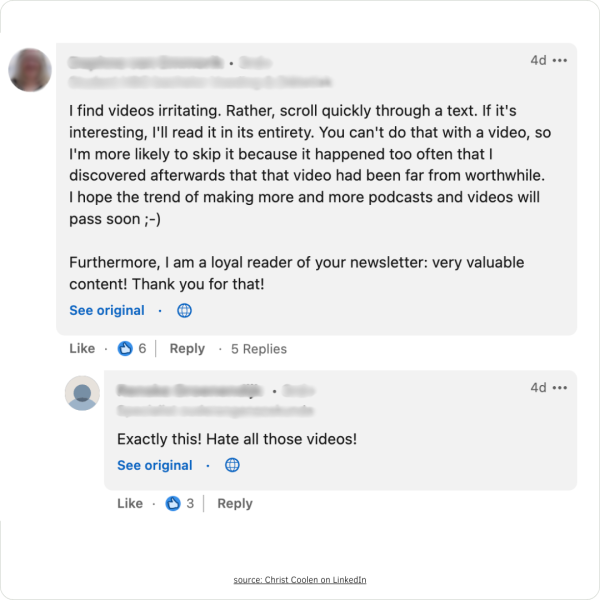LinkedIn algorithm secrets (April update)
How to get reach and free advertising on LinkedIn (spoiler: you don't)
The common mistake by management and leadership teams is that they see LinkedIn as a free advertising and distribution channel. Commonly heard: ‘Let’s put it on our LinkedIn page. I’ll give it a like and hit repost’ to distribute our message to the business network.
Well, that’s maybe how it used to be, not anymore.
My quick and easy 3 tips to get free reach for your business content
- Post from a personal account as well, not only the business page
- Make an effort to write your caption for your personal post; a summary of what the post is about will not do. Give an insight or be a bit provocative
- Comment with at least 15 words on the business post or post by a coworker. Comment first, like second
There's a lot more to nailing the algorithm; check out my complete LinkedIn algorithm secrets page or give Richard van der Blom a follow.
Let's dive into some details.
The algorithm loves active and social people
Time to wake up and realize that LinkedIn is moving in two directions. One is paid; that’s traditional plain advertising, not the topic of this month’s update. The other is social and active engagement that’s rewarded with reach for your content.
Small note: What I write below is independent of the quality of the content, yet that’s a whole other topic. If your content quality s*cks, you can comment and engage what you want. However, it will still be held back by the algorithm.
Let’s get some things simplified and explained on how your behavior influences the reach of your content.
Who’s pushed up by the algorithm
With the ongoing changes in the algorithm, LinkedIn is pushing content from those who are active and interact with others by engaging with and commenting on their content. The more time and effort you put into your presence on LinkedIn, the more reach your content will get.
Who’s pushed down by the algorithm
And the algorithm is holding back on content that is aimed at one-way communication and not at social interaction. So, logging in, hitting ‘like’ and ‘repost’ without any other significant active behavior doesn’t do the job of getting reach.
It makes sense as people will continue to use a (social) platform like LinkedIn when it remains social, and there’s something to gain, like connections, insights, and information.
Once a platform becomes less social and more advertising, the users will eventually stop using it.
How to get reach for your business page content
For the management and leadership team in the C-suite, if you want to push the business page content, first, write a comment of at least 15 words, and second, hit like; the LinkedIn algorithm uses your first interaction to define the push, and a comment is 15x worth a like.
If you really want to boost the reach, give the business post a like to show that you care and create your own post, or repost with your own thoughts in the caption.
Make an effort and make it personal.
Don't engage with content that you don't like
Refuse to spread content that’s not of high quality, doesn’t add value to your network, or your engagement or reposting is an annoying obligation made by management. Only engage with content that you value, like, and that's worth spreading to your network.
A mass distribution of business page content by its employees is not appreciated by LinkedIn. They are not stupid, and they know this trick.
For example, imagine Bacardi launches a new flavor for the summer and asks all its employees to post about it on launch day. Whether it’s a repost of a curated post, LinkedIn will find out and will hold back on this content. Remember, LinkedIn is not a free advertising channel.
If you want to advertise, you have to pay. Otherwise, please keep the spirit of social connection in mind, behave accordingly, and make an effort. The algorithm will reward you.
Monthly updates and insights with LinkedIn's algorithm secrets
Below, you will find the collection of my monthly updates on the LinkedIn algorithm. The dos and don'ts, what works and what doesn't.
- LinkedIn as a distribution channel, not a content platform
- It's all about the ‘comment’, which has 15x the importance of a ‘like’
- Why video is not the best content format for your LinkedIn post
- Reposting on LinkedIn
- How the algorithm pushes your content (2023)
- Dark reach; it's still reach even if it can't be tracked
- How to favor or annoy the LinkedIn algorithm (2023)
- Sources and who to follow
Read everything below. And please, before jumping to any conclusions, check the original sources for all insights and details.
Stay up to date: subscribe to my newsletter
If you want to stay up to date on AI, content, and marketing based on insight and how it matters to you, subscribe to my LinkedIn newsletter.
Two-click subscribe, and one-click to unsubscribe if you don’t like it.
Easy does it.
1. LinkedIn as a distribution channel
Another common mistake for LinkedIn is that you think it's a content platform for your leadership content. Bursting your bubble, LinkedIn is a distribution channel.
Don't create content for just LinkedIn. Think big and see LinkedIn as an element of a bigger ecosystem.
Why?
- LinkedIn is a rented audience
- Presume you have top-notch quality content; you're totally dependent on the algorithm
- You miss out on SEO
- Reuse that LinkedIn-crafted content on other channels
Let's dive into the details and what to do instead.
Rented audience
The LinkedIn audience isn't yours. Period. Reuse your LinkedIn content for your email marketing, where you own the data. Just time the distribution between both asynchronously. Meaning, have a few days or weeks between posting on LinkedIn and adding it to your email marketing.
Especially for leadership content, nothing wrong with repeating your message and reaching your audience twice over time, first on LinkedIn, later in the inbox.
Dependent on the algorithm
Yes, it sucks from time to time to get seen in the LinkedIn timeline. It's an ongoing effort to get reach and pushed by the algorithm. For business pages, that's even more than for personal profiles. Two things to keep in mind,
- First: outstanding quality of your content, and that's not about being pixel perfect and polished; it's your message. Inspire or educate with your content; nobody likes to be sold to
- Second, follow Richard van der Blom for all insights on what works and what doesn't.
LinkedIn and SEO are not friends
Did you know that LinkedIn is owned by Microsoft? And that Microsoft and Google are not the best friends? Hence, there’s a big chance your LinkedIn content will not pop up in Google SEO.
If you want your leadership content to pop up in SEO, you’ll need to publish your content outside of LinkedIn. How about your newsroom or a blog on your .com?
Ballpark benchmark July 2023: about 36% of your traffic should come from SEO (source ).
Reuse LinkedIn content for other channels
Why should you stick your LinkedIn content to only LinkedIn? If your content is good, it's good. Publish it on your .com or newsroom, and share on other channels; email marketing, Instagram, and maybe even X.
Of course you adapt, nudge and tweak your content to the bespoke requirements per channel. We're far past the times we just 1:1 copy-paste the copy and visuals per channel, right?
→ What to do instead
LinkedIn is a distribution system. That means you create your thought leadership content for your own channel, your .com, or newsroom (SEO optimized). And you pivot that into posts on the channels such as LinkedIn. Post asynchronously over these channels to get even more reach.
So always think big and bigger. Never create content just and only for LinkedIn.1. It's all about the ‘comment’, which has 15x the importance of a ‘like’
What is new and happening? Like always, I keep my eye on Richard van der Blom, and with pride and credit, I steal his insights.
For 2024, it's all about the ‘comment' and not about the ‘like’. If you think about it, that really makes sense. A ‘like’ is like a polite nudge of approval. A ‘comment’ is engagement and interaction. And LinkedIn is all about connecting people. (Source, page 69, 70)
2. A ‘comment’ has 15x the importance of a 'like'
Check out these eye-opening stats (Algorithm Insights 2024 Report, source)
1. Comments pump up your post's reach by a whopping 15 times more than a mere like.
2. They're 5 times more effective than sharing someone else's post with your own thoughts.
3. And they outshine a simple instant repost by 2.5 times.
It's good to know that a comment of 15 words or more is valued higher than a shorter comment. Looks like the LinkedIn algorithm favors in-depth insights and points of view.

How to get a comment?
There are several ways, I'm not sure what works best. You can be very polarizing in your statement and provoke a counter opinion, you can ask a question (just don't be lame), or you can write something that incorrect that people have to correct you. Or maybe the best way is to share your insights and vision and ask for other people's opinions. I don't know.
What I do know is that simply putting up a recap of what you've written doesn't work. Yes, speaking from experience. I quite destroyed my algorithm reach and going to improve my caption skills.
How to write a comment and also boost your own reach
Your well-written comment can help the original poster get more reach with his or her valuable insights. Nice side effect: LinkedIn will give you some more reach, too.
A great comment is longer than one or two words and shows you actually read the post from the beginning to the end. Share your thoughts, add remarks, or make people and poster wonder.
No sh*t, be a Sherlock. A ‘great post’ or ‘I agree’ comment will not do. 15+ Word comments are favored by the algorithm.
And please, please stay away from AI. Keep it personal; write your own comments; it’s not that difficult.
In this December update with secrets to the LinkedIn algorithm, I once again steal-with-pride the content from Richard van der Blom. He posts great stuff, too good not to share. Check out his original post for more of his insights and recommendations.
I edited his original overview and created my lists below.
Top 3 Do’s in writing a comment
- Actually read the entire post and comment on the content, not just the headline.
- Give a compliment or an insight; don’t stick to the obvious ‘great post.’ Or ask a question that makes the original poster think. Make an effort with your comment and show that you read it and that you care. A comment should be minimal, about a sentence long. In Richard’s words, be a Sherlock or play detective.
- Have fun; keep it light yet professional.
Top 3 Don’ts in writing a comment
- Refrain from copy-paste others or sticking to your one-word comments. Or be too extensive in your comment. As Richard states, ‘It’s a comment, not your autobiography.’
- Don't share your own links or elevator pitches and promote yourself or your business. It's not about you.
- AI. We notice. Giving a comment is about connecting. Keep it personal. And if you can't make the effort by writing your own comment, better don't do it at all.
Don’t forget to comment first and like or love the post second. LinkedIn values your very first interaction, and commenting still ranks higher.
3. Why video is not the best content format for your LinkedIn post
To do video or not to do video on LinkedIn? That's the question. Is video the way forward for 2024, or is it better to stick to text, carousels, and other non-video formats?
Against popular belief, my advice is not to do video on LinkedIn, and below, I'll explain why.
Key considerations for LinkedIn video strategy
- One video is no video; what I write below is about having a thorough and solid video LinkedIn content strategy. This post is not about the rare video you post once in a while
- 8,2% of all posts on LinkedIn are videos, once favored by the algorithm (2019), now much harder to find (source: Richard van Blom)
- Videos are the worst performing posts for reach, 0.5 to 0.8x of the average reach, documents are 2.2 - 3.4x, carousel 1.8-2.3x, text with a visual 1.2-1.6x. Disclaimer: This is the LinkedIn algorithm report from 2023; if I’m not mistaken, Richards's new LinkedIn algorithm report is due February 5th. (source: also Richard van Blom)
Advantages of video content on LinkedIn
- Easy to consume, sit back and relax
- Highest engagement per view and better conversion than written posts
- Everyone uses video
- TikTok and Instagram are super popular, and those are video-based

Challenges of video content on LinkedIn
- The creator defines the speeds of content consumption
- Good video takes more time to produce than written content; a lot more and very different skills
- LinkedIn doesn’t really like video
Dealbreaker: critical lack of speed control by the user
Especially the first challenge, the speed, is, in my opinion, the dealbreaker. With a video, you, the audience, are not in control of the speed. You can't define your own pace. And you can't scan and skip to jump to the part that interests you. Therefore, video takes more time than reading, without knowing if the video is worth watching.
And I'm not the only one who has no patience for videos in the LinkedIn feed. In this post, can you read other opinions that all reveal the same: lack of control in the speed.
You have to capture your audience in the first 8 seconds; otherwise, over 30% will scroll away. My take is that in 2024, these 8 seconds will become shorter and shorter and will drop to about 2 or 3 seconds, comparable to TikTok, Instagram, and YouTube shorts.
High-quality and well-produced video break the rule
That all said, video can be amazing and great to explain the complicated in an easy way. Don't get me wrong, I'm not against video. I'm against too-fast-produced videos, or too corporate, or two boring talking heads, of slow-paced videos.
If you do want to do video, do it right to get your desired reach. Invest seriously in time, resources, and budget. It doesn't need to be complicated or very expensive; it's about the thinking and execution, and that can be done with an iPhone, free tools, and a little help from AI.
Please learn from the best tips for LinkedIn videos and YouTube Shorts.
Tips from the experts for effective LinkedIn video
If you really insist on doing video, below is a list of the tips I selected from Richard van der Blom, Christ Coolen, and check out Jenny Hoyos excellent tips on YouTube Shorts.
- Write an extensive script; this is a craft and should be done by experts and not an AI prompt
- Focus on the first 8 seconds to provide value; otherwise, 30% will leave immediately
- Not longer than 1 max 2 minutes; the sweet spot is 1:20min
- Get high-quality audio to boost engagement by +50%
- And get subtitles, +40% increase in viewership
- Go vertical for +15% more reach over square and +25% over horizontal
- Have a clear CTA at the (near) end
- Upload native in LinkedIn; posting a YouTube link is -50% in reach and -20% in conversion
- Write a text post to go with your video, max 500 characters
- Max 1 video per week and mix with other content formats
Or, think outside of the box and incorporate these super TikTok tips and tricks for your LinkedIn video content. Check out this great post on ‘How to Edit Videos on TikTok: 15 Creative Tips’, with thanks to Tracy Dao in a reply to my LinkedIn post.
For the content topics, please do your own research on what works for you. Content-wise, check out Richard's post and Jenny Hoyos's video. And follow Christ Coolen for his insightful content on marketing psychology and content (Dutch only).
4. Reposting on LinkedIn
The secret of LinkedIn and what all great publishers have in common is ‘attention.’ There is no such thing as an easy trick to get reach, write the golden headline, and get all the likes and DMs without the hard grinding work.
It's not about mindless scrolling; it's about active engagement, interaction, and genuine attention — every single day.
The more you give, the more you get. I'm on LinkedIn for about 2 hours daily to read, learn, discover, be inspired, connect, engage, and just have some fun with like-minded people.
- ‘How much time do I spend on LinkedIn every day’ by Richard van der Blom (spoiler 1h30)
- ‘Steal my 8-Step daily LinkedIn routine for 2023.’ by Nigel Thomas (spoiler 1h45)
Reposting on LinkedIn, is it done? In my humble opinion, you're an idiot if you don't. Reposting content means you're resharing what people want to read or see. Recently, I stumbled upon Richard van der Blom's post on this topic. I couldn't agree more.
→ On average, a post is seen by 12 - 15% of your network (!)
→ Good content creates impact every time
Pre-requisites for reposting
- Data-driven, check your analytics. Not only the vanity in likes and comments, also the less visible statistics. In my case, the growth of my newsletter subscribers and visitors on thinklikeapublisher.com. Both grow steadily weekly. And don't forget about the DMs I get with the remarks “I always see your content about content,… ” followed by a business request.
- Great visual. We humans are lazy and check the visuals first. If it's an infographic with a caption, simply repost it. If you want to repost a more text-based piece, consider updating the visual for seasonality and freshness.
- Sparks joy. Am I proud of this post, and what does it say about my vision of content and me as a person? If I don't get excited by it, why should you?
When not to repost…
Very simple: if your content is outdated or there to polish your own ego instead of adding value to your audience. The (re)post is or should not be about you. Another guideline is that there's enough time between the reposts. My rule of thumb is a minimum of three months.
How and when I repost
First of all, my base is my newsroom, with LinkedIn posts as the main traffic driver, next to SEO. So those are the analytics I use, not the LinkedIn likes and comments per post. Honestly, the LinkedIn vanity data of my newsletter posts is so low in numbers that it's too micro to conclude.
Every few months, I check the data of the last 6 to 12 months
- .com data: I check the absolute number of visits per post and the visitor spread over time; is it a one-off success, or does the post generate traffic continuously?
- LinkedIn data: what's the engagement on the newsletter post? I do the same for the posts on Instagram and Medium.
- Comments and remarks by my peers. Usually, I get some more personal feedback from friends and coworkers.
- Do I like the post? And is it still relevant and adds value? Does it spark my joy?
Based on the above, I check the post, update some copy, and upload a new visual if needed. And I hit republish with a repost on LinkedIn. Easy does it as I do with this post about the secrets of the LinkedIn algorithm; this is my 7th updated repost.

5. How the algorithm pushes your content (2023)
These are the key takeaways from Richard's research. I can't repeat it often enough: follow him for all the nerdy details on the LinkedIn algorithm and how to get reach. He knows.
Longer lifetime in reach and less notifications
- LinkedIn, in a rather bold move, has revamped its policy on notifications 'To avoid overwhelming you, they'll send fewer alerts, focusing on the best ones', some notice up to a 70% drop.
- Day 2 and 3 currently cause the growth. This is in line with my own experience that posts seem to have a longer lifetime. After a few days and even weeks, I still get reach and engagement on ‘old’ posts.
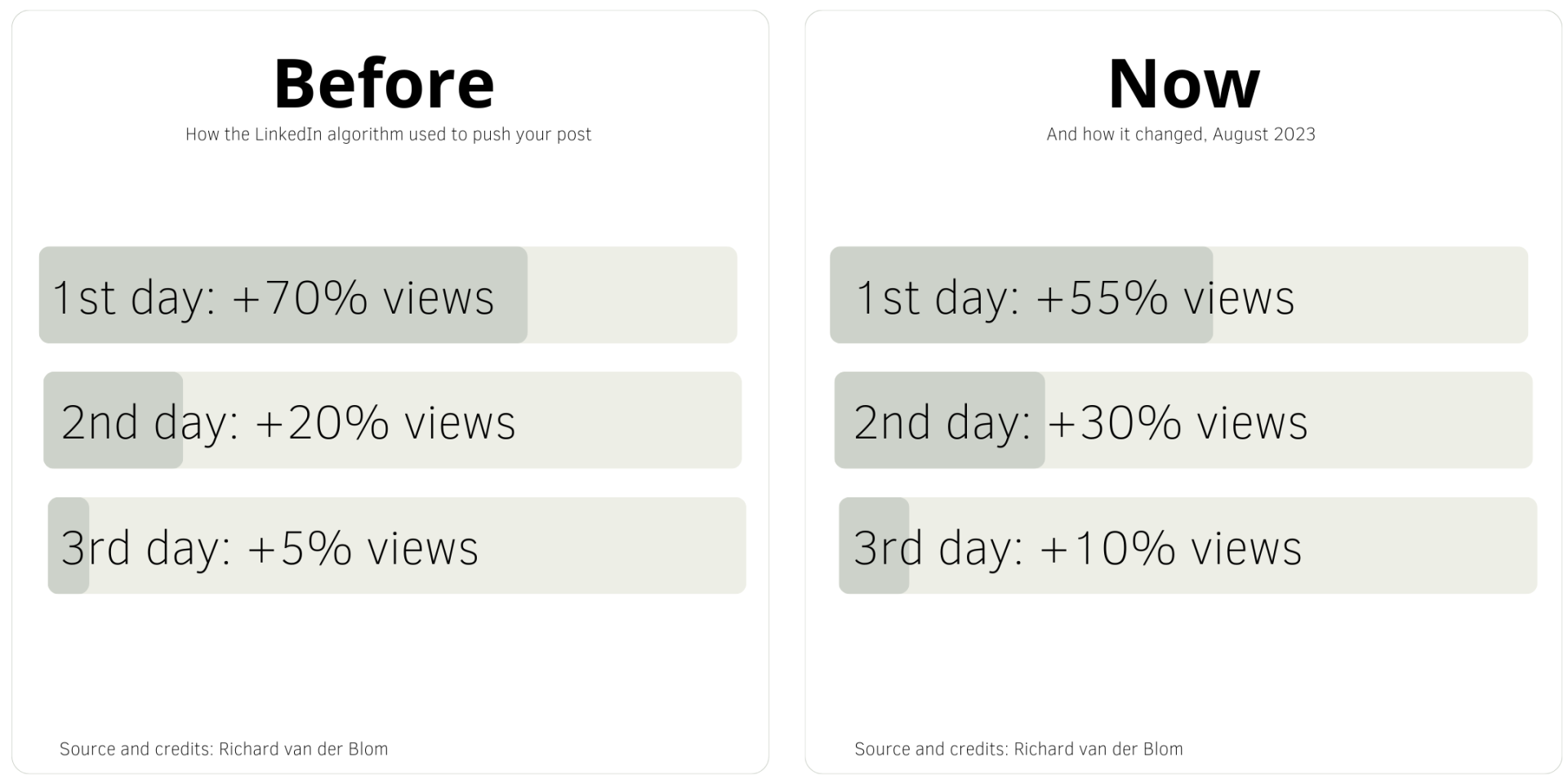
It's all about the size
- Size doesn’t really matter; a longer post doesn’t mean more reach by default.
- Size does matter for slides; keep it under 20. If it’s longer, it costs you 30% in performance (reach)
Selfies; keep it on-topic and authentic
- Selfie is still here. Yet the algorithm checks the content you pair with that selfie. If it’s off-topic in your expertise or niche, you’ll lose. If it’s on topic, it can add emotional engagement and expand reach.
- Same for personal stories. Yes, use them to humanize your brand or profile. The big prerequisite is authenticity. Your audience and the algorithm will notice if it’s humble bragging or tear-jerking attention-seeking.
The good news is if you accompany that post with a selfie, the algorithm double punishes you in reach: first for not being authentic, second for a selfie combined with off-topic content.
How your post gets pushed to whom
The algorithm pushes your post to connections and followers, with equal prioritization between audiences.
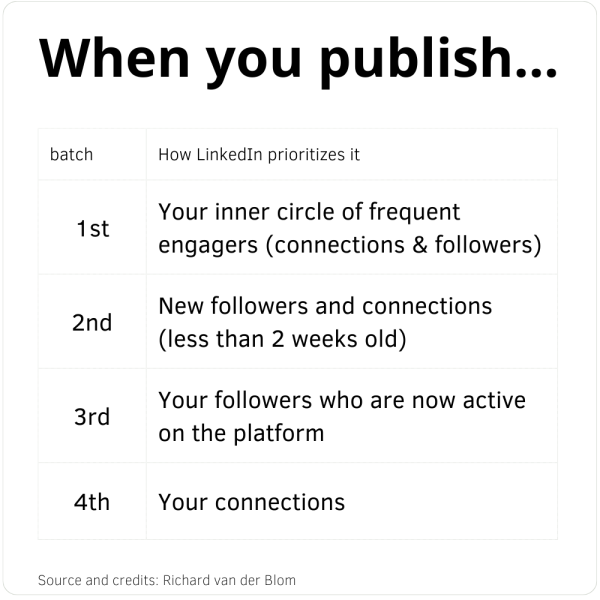
6. Dark reach; it's still reach even if it can't be tracked
Against popular belief, LinkedIn isn't only about going viral and collecting as many likes and comments as possible. It's about (dark) reach and reaching the right people. At least, that's it for me and my business case.
Reach will not only be measured in engagement. Even more so, most of the time, reach is ‘dark’ and can't be tracked.
If reach can't be tracked, it's still reach. Don't underestimate its impact.
Most of my business requests come from people who see my posts yet don't engage with them. I have similar experiences as described in the visual below.
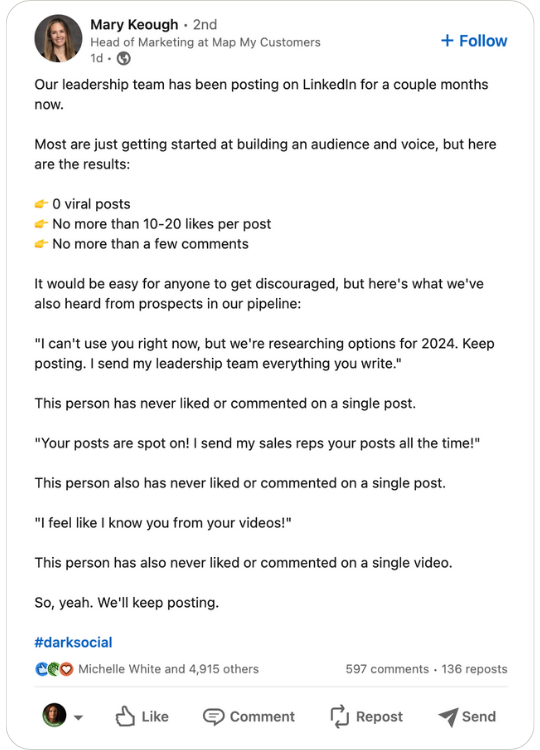
Definition of dark social (and reach)
Dark social is social sharing that can't be tracked to its original source. For example, sharing a link, post, whitepaper, or any other content via Whatsapp, DM, or email. No UTM code, no tracking or tracing for the brand to measure reach and engagement.
Of course, engagement helps you to be pushed by the algorithm and get even more reach, the snowball effect. All I'm saying is if you don't get many likes or comments, that doesn't mean nobody sees you or that you make an impact.
You do you, me do me
I tried to follow the rules for likes and comments for a while. Honestly, it sucked out all pleasure and fun for me. I am a brand storyteller marketer and not a performance and conversion marketer for a reason.
Bringing back my creativity and ignoring and breaking all rules brought back the joy – and the (dark) reach.
There is just one golden rule I never break; it's about adding value by sharing insights. It's about you, not me.
7. How to favor or annoy the LinkedIn algorithm (2023)
Do, to favor the LinkedIn algorithm
- Use 1200-1600 characters for your post; that's about ~170 to 400 words
- With the ‘catch’ at the start, before the ‘read more’ cut-off after three lines
- Use three to five #. Check the sources for all details to balance between the big trending # and more personal ones. No dependency on where in your post you use the #; it can be anywhere
- Personal stories and employer branding work best
- Emoticons rock; maximum ten in total, with a maximum of four per line
- Use selfies (yes, ugh) (+80 to 90% reach)
- If you tag and it's a company, make sure the company reacts within one hour (2x the reach as when a person is tagged and reacts). This is especially relevant for recruiters and employees who (re)post a job vacancy
- For companies: use the option: ‘notify employees' or ‘recommend to employees’ via the three dots. If they share within four hours, you have +30% growth
Don't annoy the LinkedIn algorithm
Don't edit within the first ten minutes after posting; this destroys your reach(updated in May)- Don't comment on your own post within the first two hours (-20% reach if it’s within)
- Don't post twice in 18h (-15%) or three times in 18h (-30%)
- Don't add a link in the comment after one hour (-20%) or edit a post after one hour (-10%). If you need to, wait a bit longer
What about LinkedIn engagement?
- Engagement and reach of your post are defined in the first 90 minutes; a comment within two hours is 7x the value of a like (after two hours is 4x)
- So, your timing matters. Indication; Monday 10 am to 1 pm, Tuesday to Wednesday 8 am to 11 am, Friday 1 pm to 3 pm, Saturday 10 am to 1 pm, and Sunday 1 pm to 3 pm. This can vary per market
- If you comment, use five or twelve words (+4% reach). The opinions differ if it's five or twelve; at least make sure it is two lines
- Reply to comments by others within one hour after publishing (+20%)
- Relaunch your post by commenting two to four times on your own post after 24h (+25%)
- After posting, engage with three other posts before you post again (+20% reach)
Video posts are the worst; documents are the best, and no external links
- Best posts: documents (2.2 - 3.4 x reach), polls (2.1 - 2.9x), carousel (1.8 – 2.3x), or a text with several visuals (1.2 - 1.6x)
- Adding one external link equals -40% reach (or 0.4 – 0.5x); adding two external links is even worse (0.2 – 0.4x)
- Worst posts: video (0.5 – 0.8x)
- If you do a video: add a caption (+25%), native upload, square, people in video, 30 to 60 sec, don’t start with the logo
- Good to know: people who like your post have +30% more visibility on your next post; if they comment, it's +70%, and if they share or repost, it's +80%
Nobody said LinkedIn content was easy. Give your content some love and care, and LinkedIn will reward it.
LinkedIn expells the lazy ones who simply drop the content and never look back. The days are over for those who copy-paste an URL (external link) without sharing why it matters. Or they who simply repost without framing and sharing their own thoughts in 170+ words and tagging the OP (original poster).
Read also ‘10 lessons learned on 50 LinkedIn newsletter posts’
A recap of my ten lessons learned from fifty LinkedIn Newsletter posts, in a nutshell, ‘An unpredictable algorithm can always be trusted to be unpredictable’. Posting on LinkedIn and building an audience looks easier and more complicated than it is.
Please stay away from the obvious, don’t do what everyone else is doing.
8. Sources and follow Richard, Sam, and Matt for the best algorithm insights
If you do want to know all the ins and outs of getting likes and comments, these gents really know their game and share knowledge — no fuzz, no b*lls*t, no jargon, just honest, upfront advice and nailing it.
Richard van der Blom, Sam Browne, and Matt Barker

Sources
Check out Richard; he's got great insights on LinkedIn reach.
LinkedIn cheat sheet below via Alexander Greb
Credits to Auke van der Grinten, via the link how you can ask him to send you the Nextfields B2B LinkedIn handboek
And big thanks to Sam Browne for his LinkedIn secrets of the algorithm V2
And follow Christ Coolen for his insightful content on marketing psychology and content (Dutch only).
Disclaimer
This page is updated frequently. Whenever I get new insights worth sharing, I'll add them to this page.
We all know what a newsletter does and how it works.
To keep things simple (for me as well), subscribe via LinkedIn. Just one click to subscribe. And if you don't like it, just one click to unsubscribe.