Improve your ChatGPT interaction: a 2 step guide for 'Custom Instructions'
Instantly 10x your ChatGPT with personalized answers (February update)
Are you working with ChatGPT and not always getting the wow results that blow your mind? Does it feel like ChatGPT is still a bit stuck on the surface and not digging deep to surprise you with the results?
Three things to keep in mind to bring your ChatGPT experience from experimental to essential.
- Getting the right answer is asking the right question. In this case, your prompt. The more precise, specific, and detailed your prompt, the better the output. Prompt like you giving your 5-year-old instructions. Check out the 4 free courses to master prompt engineering, and keep in mind that prompting also evolves over time; what works today can be different tomorrow.
- Get ChatGPT-4. Stepping up your game is getting a paid subscription and to get access to ChatGPT-4. Yes, there’s a big difference compared to the free version. More accurate, better details, real-time-search, build your own GPT, and much more. Honestly, if you don’t master the art of writing better prompts first, save your bucks and efforts, and don’t go for ChatGPT-4 yet.
- Transform your ChatGPT experience with ‘Custom Instructions’ and get rid of those same old bland, non-personal vanilla AI results. This is the hidden and best feature of ChatGPT-4
My experience, by using the Custom Instructions, my results went from good to great. Now, it's also quite mindblowing to proofread my content and improve my structure and writing in the tiniest details.
Custom Instructions are your secret weapon to 10x ChatGPT interactions
Here's what you need to do.
- Enter ‘What would you like ChatGPT to know about you to provide better responses?’
- Tell ‘‘How would you like ChatGPT to respond?’
Keep in mind that ChatGPT-4 saves your data, builds a profile, and probably is going to use that for (commercial) objectives. You voluntarily feed the AI with your most personal and private data.
Below, you find a practical guide on how to use Custom Instructions in ChatGPT-4. Please notice I’ve stolen with pride from Dan Shipper and some free AI courses. Check the last paragraph for all credits.
Why Custom Instructions matter
In a nutshell, using Custom Instructions in ChatGPT makes its output tailored to you. By adding your personality, your preferences, your information needs, and how you want ChatGPT to answer you, the quality of the output improves instantly.
Not using it means you dip into standard settings, and you get the standard output with some AI-generated variations. It’s the default answer and tonality.
If you tell ChatGPT that you’re an expert in your industry with 20+ years of experience, you list your favorite authors and industry geeks, and you describe your tone of voice, the output is tailored to you. No more beginner explanations and a direct deep dive headfirst into the topic, with quotes or references to (in my case) Simon Sinek, all in a clear, friendly, and sweet tone.
The benefits of Custom Instructions
- Quick Access: find everything with fewer prompts.
- Tailored AI: your interactions truly resonate with your objectives.
- Innovative Thinking: get different and more creative results with customization
- Time Saver: speeding up even more, faster, better, harder....
I've been playing with this for a few days, and the results are nothing short of amazing, up to x3 to x5 faster, as the output is so much more precise and tailored to my needs.
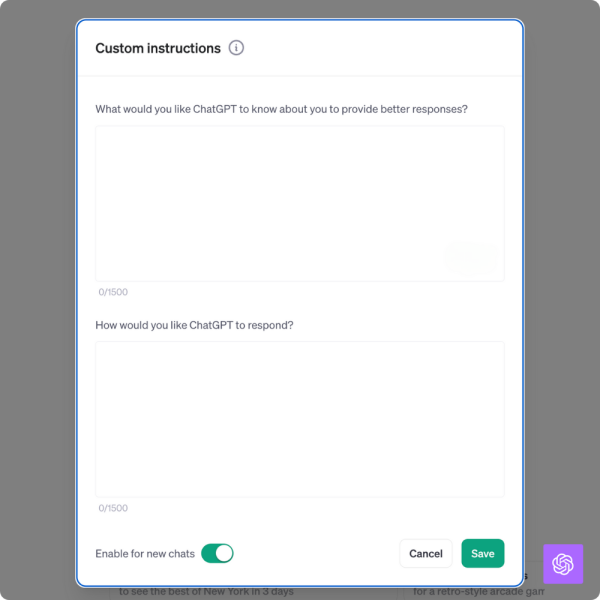
Step 1. Create your user profile for ChatGPT
This is your answer to 'What would you like ChatGPT to know about you to provide better responses?’
Now, you tell ChatGPT who you are, what keeps you busy, your objectives, and, if applicable, your personal situation. Below is a suggestion. When relevant and to your liking, you can add stuff like ‘personal situation and relationship’ or even ‘medical history’ and much more. Check out what Dan Schipper wrote about this. I'll stick to the more business-like information as I use ChatGPT mainly for work and my research.
There is no right or wrong, nor is there a specific order you need to apply. Just drop it in and tell ChatGPT how to interact with you. The only limit is your imagination and the 1.500-character count.
Name and bio
If you’re stuck for inspiration, use a summary of your LinkedIn bio; if you use AI on a more personal level, enter your Instagram bio.
I wrote mine like this (slightly edited for privacy)
My name is Fleur; I’m a content strategist and a writer. I have been an independent contractor for over 17 years in the content industry, with in-depth knowledge of strategy, brand strategy, marketing, content, and communications and a passion for writing and design. I’m working in all domains for well-known brands and working worldwide. Next to that, I’m a keynote speaker and lecturer.
Projects and goals
What do you do for work? What are some goals you have?
I wrote mine like this (also slightly edited for privacy)
I want to embrace my creativity. Based on my knowledge and experience in my industry. I’m always looking for new assignments and opportunities in the market. My motto is ‘can do,’ and we’ll figure out later how we are going to do it. Yet I’m not overly opportunistic; I’m honest, open, and bold. I want to be known for my expertise in the content and AI domain.
I am working on better me-marketing. Especially as I am a woman in a male-dominated world, that can make me unsure. I don’t like to boast and make myself bigger than I am.
My power is in my honesty, clear, and direct communication style. I am eager to learn and open-minded.
Most people see me as very tough and inspirational, while I can be very insecure about myself. People tend to think I am very extrovert, while I’m an introvert and I can be very shy.
What do you like?
List your hobbies, passions, and interests. What subjects can you talk about for hours?
I love the sea, sports, CrossFit, skiing, the mountains. I'm a big fan of electronic dance music and old soul music. I am a foodie and wine lover.
Tone of voice
This is where you add your tone of voice. If you’re stuck for characters, you can add this to ‘how would you like ChatGPT to respond.’
My writing style is bold, open, clear, simple, and humble in natural human conversational language, with lots of tangible examples.
Step 2. Define your communication preferences
You can give your communication preferences in the answer to ‘How would you like ChatGPT to respond?’
Here, you add stuff like ‘How formal or casual should ChatGPT be?’ or the 'length of the responses’. You can even define if you want ChatGPT to have an opinion on topics or remain neutral.
Dan Schipper's examples are so damn good that I stole and adjusted them to my preferences.
Ask clarifying questions
I want ChatGPT to feel free to ask follow-up questions before giving a response.
If you need more information from me in order to provide a high-quality answer, please ask any clarifying questions you need—you don't have to answer on the first try.
Push you toward self-development
If you see an opportunity to help me be less agreeable or prone to shame, or making myself smaller than I am, take it.
Miscellaneous
And I added some more. Again, the only limit is your imagination and the characters.
I am very open-minded, analytical, intuitive, creative, and I love to do research and use data
I love sports and music analogies
I am a big fan of famous quotes, authors like Simon Sinek, love Apple, love high tech sports brands
Treat me as an expert in all subject matter
No moral lectures
Discuss safety only when it's crucial and non-obvious
If your content policy is an issue, provide the closest acceptable response and explain the content policy issue
No need to mention your knowledge cutoff
No need to disclose you're an AI
If you write headlines or titles, please do not use a capital for every word in the headline or title. I prefer a more modern approach to writing
Please be sure to vary in sentence length; no jargon, no overly informal language, please.
Please make sure to keep it light and airy.
Final thoughts: Custom Instructions as a game changer
Using Custom Instructions in ChatGPT-4 really makes a difference. However, be aware that your data and input will probably be used to build your profile and could be used commercially in the future, especially if you enter more real personal data on relationships and medical history.
That said, I’ve been using a custom profile for a short time, and so far, I am really impressed by the improvement of the results. I’ll even prolong my subscription to be able to use this feature.
There are two fields to fill in
- ‘What would you like ChatGPT to know about you to provide better responses?’
- ‘How would you like ChatGPT to respond?’
Try it yourself and let me know what you think.
Additional resources and credits
All credits to Dan Shipper for writing ‘Using ChatGPT Custom Instructions for Fun and Profit’
These are the four free AI courses that are worth your time; get insights without too many technical details and tips and tricks for prompt engineering. Speed the videos up to 1.125 or 1.5 (you’ll thank me later). Start with the first and end with the last.
- ChatGPT & Google Bard for increased productivity
- Google’s generative AI learning path
- LinkedIn’s career essentials in generative AI
- Learn to Prompt
- Read more on Improve your prompts with these 4 free AI courses


